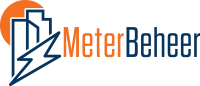Small consumption connections can be added both through the dashboard and through the API. The EDSN requires a written agreement per connection added. Meterbeheer has developed the digital authorization for this purpose. This authorization is generated for all meters added, both through the dashboard and through the API.
Does an owner or user have multiple connections that are all on the same contract name? Then one authorization is generated that needs to be signed. The relevant connections are covered by this authorization.
Digital authorization #
Meterbeheer’s Digital Authorization is generated and sent to connection owners in a fully automated manner. New connections are added via an Excel template. If the template includes multiple connections from one owner, the owner only needs to digitally sign one authorization.
After signing (via Zoho Sign), the authorization is automatically processed. The connection owner and Meterbeheer user will receive a copy of the authorization by email.
Excel template #
EDSN (small consumption) connectors can be added through the API or through the dashboard. Through the dashboard, an Excel template is used.
The Excel template allows bulk connections (gas or electricity) from multiple owners to be processed simultaneously. The following information should be entered per connections:
- Column A: Name of organization or resident(The signer of the energy contract).
- Column B: Address organization or resident.
- Column C: Zip code organization or resident.
- Column D: Place name organization or resident.
- Column E: Name of signed person (full name of signatory).
- Column F: E-mail address signed person (e-mail address of the signatory).
- Column G: Internal name feed (for your own use).
- Column H: Connection zip code (zip code of the connection whose measurement data you want to retrieve).
- Column I: House number connection (house number of the connection whose measurement data you want to retrieve).
- Column J: EAN code meter.
- Column K: Type of meter (electricity or gas; enter an E for electricity and a G for gas).
Organization or occupant means the organization or individual who has entered into an energy contract for the connection whose metering data is being requested.
Measurement data available #
After signing, the authorization is processed and Meterbeheer begins retrieving the measurement data. The measurement data is available the next day.
Both the connection owner and the Meterbeheer user will receive a copy of the authorization by email.
Channels #
electricity
- 1.8.0 – Supply (consumption in kWh per 15 minutes).
- 2.8.0 – Feed-in (yield in kWh per 15 minutes).
Gas
- 1.8.0 – Supply (consumption in kWh per 15 minutes).
Digital authorization #
After signing, the authorization is processed and Meterbeheer begins retrieving the measurement data. The measurement data is available the next day.
Both the connection owner and the Meterbeheer user will receive a copy of the authorization by email.
Historical dates #
From the grid operators, the following historical data is made available from the day the meter is registered:
- 10 days of quarterly consumption data (electricity) or hourly consumption data (gas).
- 40 days of daily consumption data.
- 13 months of monthly usage data.
The historical daily and monthly consumption data is settled in the JSON feeds over the quarter-hourly or hourly intervals so that the build-up of a data feed is always available in equal intervals.
Example
The historical daily consumption is 30 kWh. In this case, the JSON feed shows an electricity consumption of 30 / 96 = 0.3125 kWh per quarter-hour for all quarter-hour intervals for this day.
For example, a monthly January consumption of 450 kWh is shown as 450 kWh / 31 days / 96 = 0.152 kWh per interval. This interval value is offered for each interval of the month of January.